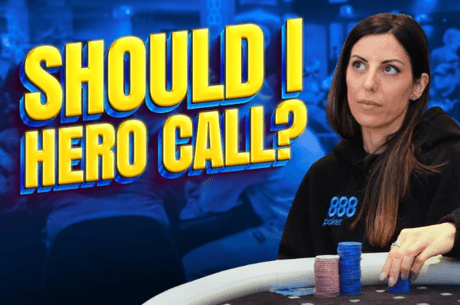Setting Up Your Online Poker Grind Station

Almost 12 years ago, my house was robbed while I was at work. One of the items the burglar decided to relieve me of was my desktop PC. Thankfully, I was fully insured and received a payout, which I then used to buy what was my first laptop.
Since the day I bought the aforementioned laptop, the only time I have used a desktop machine was at one of my office-based jobs that I held until delving into the poker world. However, last month, I returned to the world of PCs.
Although I didn��t purchase the PC purely for playing poker, it struck me that there will be potentially many PokerNews readers out there who are in the market for a new machine that they intend to use for grinding online poker. It also dawned on me that buying a new rig can often be a daunting process if you��re not sure what you should be looking for or know what specifications you require. While this article isn��t going to go into great detail about exact specifications of computer components, by the time you finish reading it you should be armed with enough knowledge to go out there and purchase a new setup.
The first thing I��d suggest is to avoid computer superstores that sell off-the-shelf machines. Here in the UK, the biggest computer retailer is PC World. It may seem ridiculous telling you to look elsewhere, but trust me on this.
When I was pricing up my new machine I ran the specifications of various machines that were within my budget to a friend who is a huge computer nerd. At least 90% of these machines had great processors but poor graphics cards and/or poor hard disks and other components. To make a long story short, the machine that I eventually purchased cost me ��843 (approx. $1,310) and the only PC World machines that can get anywhere near it carry at least a 50% premium.
Anyway, if you��re setting up an online poker grind station you��re going to want to consider the following.
Windows PC or Mac
Having been a Windows-based PC user my entire life I can only comment on these. While I love Macs and everyone I know who owns or uses a Mac sings its praises, I am a PC user.
The good news about online poker sites is they generally don��t need a powerful PC on which to run. That said, once you start playing multiple tables, have third-party software running at the same time, and maybe stream some music as you play, you��re going to start needing a little more oomph. And let��s face it, you��re not only going to play poker on it, you��ll have to try out some games, too!
I��d go with a later generation Intel i5 processor. Moving into i7 territory can start to get expensive and some of the i5 versions are more than capable of handling what you��ll throw at them, including most of the latest games.
Make sure you have plenty of RAM. At least 8GB should suffice, but it is pretty cheap these days so beef it up to 16GB.
As for graphics cards, make sure it��s a decent version (model 960 upwards) of a NVIDIA GeForce GTX and you��ll be fine.
Lastly, it��s worth shelling out the extra money for a Solid State Hard Drive or SSHD. These are so much faster than a standard hard drive and I believe more reliable too as they have no moving parts. While unnecessary for online poker, the 5-6 second boot time is cool enough to warrant the extra outlay.
Monitor �� It��s not only size that matters
Many people fall into the trap of thinking that bigger is better when it comes to a PC monitor, and while they do have a point, it��s all about screen resolution.
Make sure the screen you��re buying is true HD and has a display of at least 1920 x 1080p so that you can play multiple tables without a ton of overlap. Once you��ve found one with a good resolution, choose your monitor size bearing in mind that a high resolution on a small screen can make everything seem tiny. I went for a 27�� screen and would have opted for a 4K monitor had my budget allowed �� make sure your graphics card supports 4K if you go down this route.
A wired gaming mouse
It seems that the current trend is for your mouse to be wireless, but you can��t beat the reliability of a wired mouse. For one thing, they don��t run out of batteries when you��re sitting there with aces!
When choosing a mouse, make sure that it is comfortable for how you hold it �� some people like to have their hand flat, other grip it like a claw �� and that it has an adjustable DPI which allows you to tailor how sensitive it is. That��s particularly useful if you have a large screen.
Most gaming mice have a number of buttons on them that allow you to assign actions to them, meaning you can click one button and you��ll fold or another and you��ll move all in. This is awesome for high volume grinders.
Above all, make sure it is comfortable to use because this is what you��ll have hold of for several hours at a time.
A gaming keyboard
While a good keyboard isn��t necessarily essential, you don��t want to scrimp and save here, either. Again, like with mice, gaming keyboards have programmable keys that can be a godsend if you play a lot of tables and/or video games. Comfort is key here if you��re going to use your machine for word processing a lot. Take it from someone who writes a lot that a bad keyboard is bad news.
Miscellaneous considerations
It��s a given that you require a comfortable, supportive chair and a roomy desk, but what about access to a wired internet connection, a backup connection, and a charged laptop?
Wireless internet is much more stable than in the past, yet plugging into the router itself means the only time you��re going to be cutoff is if the router fails or your internet goes down. Having a backup connection may seem like overkill if you only play low stakes, yet the cost of a mobile broadband dongle or being able to tether to your cell phone gives you the peace of mind that should you lose your internet connection you can be back online in no time.
But what if there��s a power cut? That��s where the fully charged laptop comes in handy. If the power goes off, fire up the laptop and either pray to the poker gods that your electricity supply returns before your laptop��s battery drains fully, or head to your nearest fast food restaurant or coffee shop and leech their power.
While you don��t have to spend several thousand building a state-of-the-art machine for playing poker, it is worth investing in something that is at least a little future-proof. Feel free to post your machine specs in the comments box and we can all nerd out together!
Want to stay atop all the latest in the poker world? If so, make sure to get PokerNews updates on your social media outlets. Follow us on Twitter and find us on both Facebook and Google+!